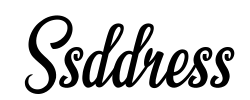HP 2021 15.6" Thin & Light Laptop - Intel Celeron N4020 Dual-Core up to 2.8GHz, 8GB RAM, 128GB SSD, FHD Display, Webcam, WiFi, Windows 10 S - Includes 1-Year Office 365 & ROKC Bundle - Perfect for Online Learning, Google Classroom, Zoom Meetings, Remote Work & Business Use
$203.76 $370.49
-45%
Free shipping on all orders over $50
7-15 days international
8 people viewing this product right now!
30-day free returns
Secure checkout
46096834
Guranteed safe checkout