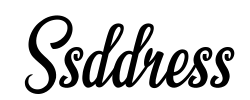M.2 NVME SSD to PCIe X8 Adapter Card - PCIe 3.0/4.0 NVME Drive Expansion Card for Desktop PC, 32Gbps Full Speed M Key Converter (Model PH45) - Perfect for Gaming Rigs, Workstations & PC Upgrades
Free shipping on all orders over $50
7-15 days international
10 people viewing this product right now!
30-day free returns
Secure checkout
81383956






DESCRIPTION
Specification: Item Type: Adapter Card Model: PH45 Support Hard Disk: M Key Hard Disk Speed: 2 x 32Gbps How to Use: 1.Motherboard support: The motherboard supports PCIE split function, which can be set to PCIE X4X4X4 or 4X4 mode. The motherboard supports PCI‑E RAID function. For motherboard supports the function of HyperM.2X16 expansion card. Different motherboards have different PCIE split channels. Some motherboards PCIE RAID is X8+. X4+X4, this motherboard 4‑bit M.2 card can only support .2 SSDs or devices, and 2‑bit M.2 card can only support 1 M.2 SSD or device. If you need to use this product normally, please select the motherboard correctly. Many motherboards share PCIE channels. Make sure that the motherboard can support the function of PCIE splitting. If you cannot recognize that many M.2 SSDs or devices, please remove or replace other PCIE devices, such as graphics cards, expansion cards, and onboard NVME SSDs. For motherboards that support PCIE split, please refer to the following link https://www.asus.com/tw/support/FAQ/1037507 For ASRock motherboards that support PCIE split, please refer to the following link https://www.asrock.com/mb/spec/product.cn.asp?Model=ULTRA%20QUAD%20M.2%20CARD#SupportList Server motherboards, X299 and X399 motherboards have split function 2.CPU support is required, and the CPU must have enough channels. Generally, low‑end CPUs do not have enough PCIE channels, so they may not be able to support it either. When purchasing a CPU, you can refer to the motherboard introduction to make the correct choice Package List: 1 x Adapter Card 2 x Nuts 3 x Screws 1 x Screwdriver
FEATURES
Supports PCIE 3.0, PCIE 4.0 standard speed, and supports 2 X4 full channel full speed NVME SSD and M.2 PCIE interface device.
This adapter card has 2 expansion cards, which can simultaneously expand 2 x 32Gbps full-speed .
Has an upgraded M.2 hard disk interface, which can speed up the game startup speed and improve work efficiency.
The PCIE X8 interface adopts thickening technology, which makes the better and the speed more stable
Can further improve the performance of the hard disk, so that the computer performance can be fully utilized in the fields of design, video, etc.
REVIEWS
While the card seems to work well (no speed tests done yet), getting it to do so can be a challenge. I spent a great deal of time trying to figure out if this card would work with my Asus ROG STRIX Z390-E GAMING MoBo and high end CPU. No amount of searching Google revealed any directly helpful information. Lots of talk. But like the MoBo manuals that can often be confusing and nothing made complete sense. I did find a ROG STRIX Z 390-I GAMING MoBo was listed as working. But my exact MoBo was not. So I took a chance and went for it.I installed the card and powered up the system to Windows and only had 1 of 2 drives listed. Next I went into BIOS and looked for what sounded like it might be related to PCIe splitting. I tried a couple settings and no-go. I started thinking this one was going back to Amazon.However, I found a setting under the [Advanced] tab/Onboard Devices/Configuration section. Next I "enabled" the (Hyper M.2 x 16) setting. Then I booted backing into Windows. Wala, both M.2 cards showed up and seem pretty fast.I was pretty pleased a BIOS setting was all it took to light this card up and that I had the BIOS setting available.Hopefully this review might help someone else...On the negative side I have to report that I got no hardware or tools. The screws and screwdriver were missing. Additionally, no heatsink comes with this item and on my rig it was needed. You should add 3rd party cooling as needed.P